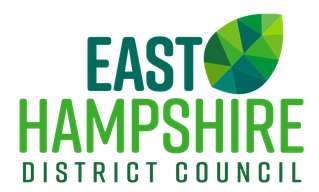A person on the canvass form has passed away
We are very sorry for any distress this may have caused. To remove the entry of a deceased person from our register, we need to have received either a copy of the death certificate or a formal notification.
We receive a weekly report from the registrar of deaths in East Hampshire. Unfortunately, notification of a death may not be received in time for us to be able to stop a communication. We appreciate this can be distressing for relatives.
- if responding online, follow the instructions for removing the person's details
- if responding on the paper form, cross out the name of the person who has passed away.
Change of nationality
Online
You will not be able to amend your nationality online. Please complete the online response without changing your nationality. After you have submitted your online response, please e-mail electoral.services@easthants.gov.uk with your:
- full name
- full address
- details of your previous and new nationality
- proof of your change of nationality (for example a photocopy of your passport or naturalisation certificate).
Paper
If responding using the paper form, cross out your previous nationality and write your new nationality underneath.
After you have posted your response, please contact us to let us know your:
- full name
- full address
- details of your previous and new nationality
- proof of your change of nationality (for example a photocopy of your passport or naturalisation certificate).
You can send us these details via e-mail to electoral.services@easthants.gov.uk or by post to Electoral Services, EHDC, Monterey House, Bedford Road, Petersfield, Hampshire GU32 3LJ.
Once we have processed your change in nationality, we will send confirmation via email or post.
Someone has moved in or out of the property
If responding online, follow the instructions for removing or adding a person.
If responding on the paper form, cross out the name of the person who has moved away, or write the name of the person who has moved in (in the appropriate section).
Adding a person's name on the household enquiry response website, or to the canvass form, does not mean they will be added to the register of electors.
All new people who are added to the canvass form will receive a form called an invitation to register (ITR). They need to complete and return the form to be added to the register.
If you provide the new person's e-mail address, we will e-mail the ITR form to them. Otherwise, they will receive a paper form.
The ITR form will ask them for additional information, including their national insurance number and date of birth. They don't have to wait to receive the ITR to register, they can register online (GOV.UK).
Someone listed is aged 76 or over but not marked accordingly
If responding online, follow the instructions to mark them as 76 or over.
If responding using the paper form, go to the Over 76? column, cross out the word 'no' and write 'yes' underneath.
We ask for this information because it is used by the courts when selecting people for jury service. Those aged 76 or over are exempt from being called.
Change of name
Online
If responding online, follow the instructions to type in your new name(s).
After you have submitted your online response, please email electoral.services@easthants.gov.uk with your:
- full name
- full address
- details of your previous and new name
- proof of your change of name (for example a copy of your marriage certificate, civil partnership certificate, deed poll document or an amended birth certificate).
Paper
If responding using the paper form, cross out your previous name(s) and write your new name(s) underneath.
After you have posted your response, please contact us to provide your:
- full name
- full address
- details of your previous and new name
- proof of your change of name (for example a copy of your marriage certificate, civil partnership certificate, deed poll document or an amended birth certificate).
You can send us these details via e-mail to electoral.services@easthants.gov.uk or by post to Electoral Services, East Hampshire District Council, Monterey House, Bedford Road, Petersfield, Hampshire GU32 3LJ.
Changing your voting method
Online
If you are listed as voting in person, but want to change to vote by post or proxy, please follow the instructions to request a postal or proxy application form.
We will send you the relevant application form to complete and return to arrange postal or proxy voting.
Alternatively, you can download a postal vote application or download a proxy vote application.
If you are listed as voting by post or by proxy and want to change this to vote in person at your polling station, please follow the instructions to cancel a postal or proxy vote.
Paper
If you are listed as voting in person, but want to change to vote by post or proxy, please write 'by post' or 'by proxy' on the form.
We will send you the relevant application form to complete and return to arrange postal or proxy voting.
If you are listed as voting by post or by proxy and want to change this to vote in person at your polling station, please cross out 'by post' or 'by proxy' and write 'in person' underneath.
Change of open register preference
Under the "included on the open register" column, it will say either yes or no.
If it says yes next to your name, it means your details are currently on the open register, which is available for purchase by any person, company or organisation.
If it says no, it means your details are not included on the open register and only appear on the electoral register, which may only be used for specific, controlled purposes.
If you wish to change your open register preference, please do the following:
- if responding online: follow the instructions for changing your preference.
- If responding by paper: cross out yes or no and write the appropriate change underneath.